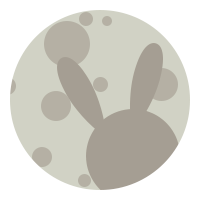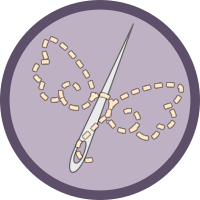Buying items
10 posts
• Page 1 of 1
Buying items
So I have been buying items in the shop and I buy one of the items and I go to my inventory, I have 2 extra. I don't know why it keeps doing that. The first time, it ate all my feathers than it should've costed. This time the cost was right but two extra ones. I don't know why it keeps doing that.
-

- Bassy
- Local time: Tue Mar 03, 2026 8:15 pm
Re: Buying items
Make sure you PM Diana and let her know. She said she was having a problem with a couple things so maybe that was one of them?
Hope this helps:
When you go to buy items in the regular shops it will tell you if you own them already.
When you buy items, "add" the items so that they show up at the bottom in your shopping cart and you can see what you are getting, then click on the button to the right, "check out" to purchase.(or empty your cart) Clicking on "buy" does not show up in the shopping cart so you may not realize it went through(although a pop up window should appear thanking you for your order)
Be careful when you press "try" to try something on, that you are not accidentally pressing "buy".
I'd have to buy something again to see if it shows up as owned if you just bought it and did not exit the shop.I want to say it doesn't but the admin would know.
Hope this helps:
When you go to buy items in the regular shops it will tell you if you own them already.
When you buy items, "add" the items so that they show up at the bottom in your shopping cart and you can see what you are getting, then click on the button to the right, "check out" to purchase.(or empty your cart) Clicking on "buy" does not show up in the shopping cart so you may not realize it went through(although a pop up window should appear thanking you for your order)
Be careful when you press "try" to try something on, that you are not accidentally pressing "buy".
I'd have to buy something again to see if it shows up as owned if you just bought it and did not exit the shop.I want to say it doesn't but the admin would know.
-

- Lemon Cheesecake
- Local time: Tue Mar 03, 2026 6:15 pm
Re: Buying items
The same thing happened to me, but in Frankie's shop and I apparently bought 2 backgrounds and it never asked me if I was sure... So, I'm down 40 pumpcoins. Now at 130, even though that's still a lot, I have an extra background now. o-o
-

- MonkeyGirl18
- Local time: Tue Mar 03, 2026 8:15 pm
Re: Buying items
Monkeygirl: PM Diana - or maybe she will see the post anyway since Bassy mentioned it.If you note Ryvvi's post Diana is doing exams but I am sure she will get to it as soon as she can.
I don't know how it happened because Frankie's shop will only allow me to buy one item at a time. If you REALLY don't want an extra then I will buy it off you for pumpcoins. I think they will make a great gift/prize for those joining after Halloween.
I don't know how it happened because Frankie's shop will only allow me to buy one item at a time. If you REALLY don't want an extra then I will buy it off you for pumpcoins. I think they will make a great gift/prize for those joining after Halloween.
-

- Lemon Cheesecake
- Local time: Tue Mar 03, 2026 6:15 pm
Re: Buying items
I have it listed in my shop for pumpcoins during this event and feathers after. It's just kinda of annoying that it got me 2 and had me waste 40. I bought one for Gizmo since she wanted one, but unless you want to buy it, I was just going to sell it in my shop unless someone enters late and if by chance the background cycles out.
-

- MonkeyGirl18
- Local time: Tue Mar 03, 2026 8:15 pm
Re: Buying items
I've already bought extras of the back ground but I have no problem getting more so if it doesn't sell for you then let me know - I was just trying to help you out.
-

- Lemon Cheesecake
- Local time: Tue Mar 03, 2026 6:15 pm
Re: Buying items
I might change my rules to where I'll only go down to 10-15 pumpcoins for the background since usually prices depreciate once they've been bought.
-

- MonkeyGirl18
- Local time: Tue Mar 03, 2026 8:15 pm
Re: Buying items
Hi! Frankie's shop should always ask you to confirm before buying. If you turned off JS alerts it will automatically buy the item. Make sure to leave them on or be careful where you click.
For the regular shops, if you refresh the page after purchasing before the page can redirect, it will purchase whatever you bought already. Please be patient when buying.
For the regular shops, if you refresh the page after purchasing before the page can redirect, it will purchase whatever you bought already. Please be patient when buying.
-

- Diana
- Site Admin
- Local time: Tue Mar 03, 2026 6:15 pm
Some useful links:
Re: Buying items
Naw, it usually asks me to confirm. I Accidentally clicked once somewhere one the screen, but Idk how that got me an extra.
-

- MonkeyGirl18
- Local time: Tue Mar 03, 2026 8:15 pm
Re: Buying items
@Diane: I click it once and I wait for it to refresh and it tells me thank you and all. Then I go to my inventory there are 3.
-

- Bassy
- Local time: Tue Mar 03, 2026 8:15 pm
10 posts
• Page 1 of 1
Who is online
Users browsing this forum: No registered users and 0 guests