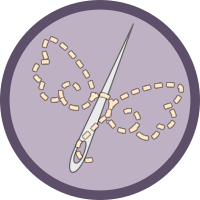This forum is for reporting any bugs or errors you might find in Windlyn.
Help us improve
- We really appreciate your suggestions and input! However, any feature suggestions or site feedback do not belong in this forum, please navigate over to Site Feedback to post them!
I need help with...
- If you have a question about the site, you’re in the wrong place! Please make your way over to Help/Support, and we’ll see if we can’t get you to where you need to go.
- To make everything easier for a staff member to address your issue, please follow a few basic rules:
- Do not post duplicates of threads. If you find an error that someone has already reported, please comment in the pre-existing thread! This helps us keep track of your issue and get it fixed much faster!
- It should go without saying that since this forum is public, you should never ever post personal or security information in your report!
- Sometimes a PM to a team member is better:
- This forum is intended to be used for public bugs only. If you are having an issue with your account: ("The items I have don’t stack!", "I can’t trade this item to this user", "I can’t find my item I just bought", etc) please PM a moderator (any user with a blue username) instead.
- If the bug you are about to report can be used for personal gain, is harmful to the site, or can be harmful to users or staff; do not post the bug in any thread on windlyn, or PM any non-staff user about it. Instead, please private message an Admin or Moderator about it.
- If you see an ugly error page, please take a screenshot and PM it to a staff member with details on what you were doing before it happened.
- If you are playing around and happen to find an item that you've never seen before, on anyone or in any event, please do not post it in any of the forums. Some items are intended to be surprises, and it ruins the fun for many members if you post them publicly before they are revealed. We're very happy to let you know where a limited edition item comes from, and its name, if you're curious.
- Alternatively, if you see any users wearing an item you're interested in, and you don't see information about it anywhere, this is not the place to make a post about it. You're welcome to ask a moderator, pm the user you see with it, or try asking in the Fashion Show.
Help us help you
- When reporting bugs, please be as detailed as possible. It really helps us out when you include instructions on how to reproduce your bug in your report. Screenshots are always appreciated!
The more information you give us, the better we can figure out what the problem is!
- Please title your post something descriptive! This helps us keep track of what is going on! If you know what area of the site you bug affects, you can add that in the title along with a short phrase about your bug. Ex: "[Items] Misspelled Standard Hair ‘aburn’".
- If you are not sure what to include in the body of your report, filling out what you can from the following template is a good start!
- Code: Select all
What area of the site does this bug occur in? (Choose at least one) All Site, Avatar Dress Up, Feather Donations, Forums, Games, Gifting, Guilds, Items, Login, Polls, Register, Shops (Feather, Wing, Both?), Trading, User Control Panel (UCP), User Profiles, Wings, Other
Describe the bug in one, concise sentence:
What were you doing when you found the bug? (Please add details and any screenshots here.)
Can you reproduce it?
What browser are you using?
What device are you using?