Example:
- Code: Select all
[fimg width="75" height="75"]http://windlynonline.com/cgi-bin/forums//images/avvie/thumbnails/BunuaY7ejKewk.png[/fimg][fimg width="75" height="75"]http://windlynonline.com/cgi-bin/forums//images/avvie/thumbnails/BuVejFZZkdiJU.png[/img]