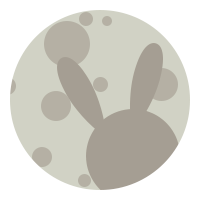2) You should see this pop out. Now press 'Open image in new tab'.

3) A new tab will be opened. Now go there.

4) You should see this. Go to the link area and press it.

5) Now press the symbol circled in red, to copy image link.

6) Now go to imgflip.com because imgur.com is shetty to mobile users, as it requires you to download the app in order to use it. Anyway, press 'Create'.

7) This would appear. Now press 'Make a Meme'.

8) You gonna see some random meme template, no worries. Scroll down and press 'Upload new template'.

9) Paste your copied image link here.

10) Your image will load automatically if your internet is fast enough. Then click 'Upload'.

11) You should be seeing this. Now scroll down.

12) Click 'Generate Meme'.

13) Your image has been successfully uploaded. Now, long-press on the image until this pops out. Then press 'Open image in new tab'.

14) A new tab will be opened.

15) Go to the new tab. Click the link area.

16) Press the symbol circled in red to copy your image link.

17) Now go to whichever thread you want and press the [ Img ] button.
You should see this code:
- Code: Select all
[img][/img]
18) Paste your image link in-between the code:
- Code: Select all
[img]IMAGE LINK HERE[/img]
It should look something like this, for example:
- Code: Select all
[img]https://forkimgurlol.png[/img]
Make sure the image link ends with .png or .jpeg or .gif.