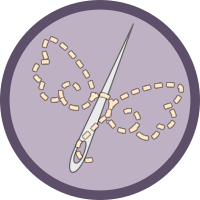Hey everyone!
I'm glad you've found this post!
Hopefully it will answer your questions about things related to pinging and bbcodes (styling elements).
Please read (or search) through this post and see if your problem comes up.
If it doesn't:
IFF (if then, and only then,) should you make a report about it.
Please do not post in stickies. Lets keep them as information from the staff only.
Thank you!
Posting and BBCodes (pinging and more!)
3 posts
• Page 1 of 1
Pinging: Lets do it right!
Pinging
Hopefully this helps clear up confusion about pinging.
If more is needed, it will be added.
- Surely you've seen somewhere on the site some bold usernames in posts that, when you click them, bring you to that user's profile?
- Code: Select all
@"Full Username as it appears"- Code: Select all
[url=http://windlynonline.com/cgi-bin/forums/memberlist.php?mode=viewprofile&u=2][b]Full Username[/b][/url]
That's pinging!
What even is pinging?
- Pinging, or mentioning, is a simple notification system that allows you to alert users that you're talking to them, or mentioning them in a post. It sends a special notification directing the pinged user to the thread you're posting from-- easy, simple notifications!
But how do I ping?
- Pinging should be done as follows:
It is written out as: <space> <at-symbol> <quote> <username, exactly as it appears> <end quote> <space>
What happens after I ping?
- The pinging syntax above is really just a shortcut. After you ping someone, the above information is transformed something similar to the following:
After that happens, it sends the pm noted in the first section of this post.
But why do we need all the weird parts? Why can't I just do "@username"? AKA: It's not working!
- The spaces are there to separate the whole string (text characters) from the rest of your post. As mentioned above, the pinging command is automatically parsed. I'll repeat for emphasis, the whole string needs to be separate and not touching other text or the code won't know that you're actually trying to ping someone-- or on the right side, where your pinging stops.
Spaces are required for ALL the bbcodes not enclosed in brackets ('[ ]'). This includes, but is not limited to smilies.
The at symbol tells the code what command you're trying to run. ":" is for smilies, "@" is for pinging.
The quotes are there to wrap around just the username. Sometimes you'll be fine without using quotes, since some users have only one word as their username. For users with multiple words or spaces, it's absolutely necessary for you to have the quotes, otherwise it will only ping using the first word! I'm sure you don't want to ping random people, so check your quotes!
The username: Obviously, this is who you want to ping. If you want them to get a PM, make sure to use their full, proper username, as it appears on your screen! Sorry, nicknames won't ping that user.
Hopefully this helps clear up confusion about pinging.
If more is needed, it will be added.
-

- Diana
- Site Admin
- Local time: Wed Jan 28, 2026 5:28 pm
fimg: Making your images pretty.
Fimg aka. Fancy-pants image tags!
This help post is all about the fimg tag! Fimg (formatted image) tags aren't listed on the main formatting bar, but they can be very helpful when formatting your posts, so they deserve their own post. These tags come in two flavours:
Happy Formatting!
This help post is all about the fimg tag! Fimg (formatted image) tags aren't listed on the main formatting bar, but they can be very helpful when formatting your posts, so they deserve their own post. These tags come in two flavours:
- 1: If you are interested in making an image inline with text, use fimg=<alignment>:
- Code: Select all
[fimg=<left or right>]<Your Image URL Here!>[/fimg]- Code: Select all
[align=<left or right>][img]<Your Image URL Here!>[/img][/align]
Note: This is an alias for
- 2: If you are interested in re-sizing your image, the below BBCode is what you are looking for:
- Code: Select all
[fimg width="<width in px>" height="<height in px>"]<Your URL Here!>[/fimg]
When using this tag, you must specify width and height px in the given order or the processor will be confused and not know what to do with your image!
Happy Formatting!

-

- Diana
- Site Admin
- Local time: Wed Jan 28, 2026 5:28 pm
3 posts
• Page 1 of 1
Who is online
Users browsing this forum: claudebot [Bot], trendictionbot [Bot] and 0 guests