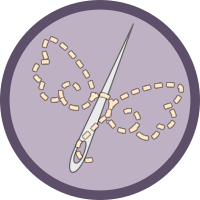How do I tell which items/colors I already have?
11 posts
• Page 1 of 1
How do I tell which items/colors I already have?
As far as I can tell, items remain in the shops unmarked even if you already have one 
-

- Tangerine
- Local time: Thu Feb 05, 2026 8:41 am
Re: How do I tell which items/colors I already have?
if i remember correctly a pop up comes up if you try to buy something you already ovvn.
-

- Maro
- Local time: Thu Feb 05, 2026 2:11 pm
Re: How do I tell which items/colors I already have?
maro good! I keep second guessing myself on the v-day faces
-

- Tangerine
- Local time: Thu Feb 05, 2026 8:41 am
Re: How do I tell which items/colors I already have?
Actually, I don't believe there's a pop-up that you receive for buying multiples of an item. I'm not sure what you're referring to, Maro.
The shops are simply, well, shops! They just show what items are available at the present moment. All of the items have colour names in the title, so "Crew Cut Orange," "Crew Cut Ash," etc.
If you'd like to know what you already have, you can always check your inventory to see if you have it or not. That's just how we currently have it set up.
That's just how we currently have it set up.
Hope that helps!
The shops are simply, well, shops! They just show what items are available at the present moment. All of the items have colour names in the title, so "Crew Cut Orange," "Crew Cut Ash," etc.
If you'd like to know what you already have, you can always check your inventory to see if you have it or not.
Hope that helps!
-

- Lime
- Local time: Thu Feb 05, 2026 12:41 pm



it's good to be back
if you see me here and there
feel free to say hey

- A Lime Haiku



Re: How do I tell which items/colors I already have?
lime thanks for clarifying c:
Howww do people with large inventories do it? ;_; omg
Howww do people with large inventories do it? ;_; omg
-

- Tangerine
- Local time: Thu Feb 05, 2026 8:41 am
Re: How do I tell which items/colors I already have?
Magicooooooooo
-

- Zombie Bunny
- Local time: Thu Feb 05, 2026 9:41 am
Re: How do I tell which items/colors I already have?
Unfortunately we don't have anything that tells us what we already own at the moment, but if you wanted to leave a note in the feedback asking for it youre more than welcome
We are still in Alpha, so many features and small details like this have been planned but are yet to be implemented
What i usually do is have my avatar maker open in the next tab
We are still in Alpha, so many features and small details like this have been planned but are yet to be implemented
What i usually do is have my avatar maker open in the next tab
-

- Ryvvi
- Moderator
- Local time: Fri Feb 06, 2026 3:41 am

Ry: Rise of The Innovator 4000 , The Quickening [NOT THE BEEEEESSS Limited Edition]
Re: How do I tell which items/colors I already have?
Tangerine wrote:lime thanks for clarifying c:
Howww do people with large inventories do it? ;_; omg
Yeah, no problemo! Like Ryvvi said, we are still in Alpha so there's a lot of things we haven't gotten around to implementing yet.
And haha, it's not so bad! There's only a few colours of each one.
-

- Lime
- Local time: Thu Feb 05, 2026 12:41 pm
Re: How do I tell which items/colors I already have?
Lime
What Maro is referring to is for the Bases! I went to buy a second user base to donate to someone and it tells me I already bought the base and I'm not allowed any more. I learned it after I traded away my bases but doesn't bother me since I will mainly use the Chill Out Bases from the Christmas Event since it's Blue. XD That is what Maro is referring to. Sorry for intruding in on the conversation but I thought it might be helpful.
What Maro is referring to is for the Bases! I went to buy a second user base to donate to someone and it tells me I already bought the base and I'm not allowed any more. I learned it after I traded away my bases but doesn't bother me since I will mainly use the Chill Out Bases from the Christmas Event since it's Blue. XD That is what Maro is referring to. Sorry for intruding in on the conversation but I thought it might be helpful.
-

- Blue Jay
- Local time: Thu Feb 05, 2026 11:41 am
Re: How do I tell which items/colors I already have?
Right, I getcha. Diana does deal with the development, since she codes it. I give feedback, and we work out ideas together, while I deal with people problems.  Haha, so it's split evenly. So sometimes there's some things I forget about when it comes to site functions. Totally slipped my mind, sorry!
Haha, so it's split evenly. So sometimes there's some things I forget about when it comes to site functions. Totally slipped my mind, sorry!
Also, just a quick update regarding this specific topic, since we did have a few people ask about it:
In the shops it now notifies you in red the word 'Owned!' if you already have a specific item! Hope this helps, thanks for the suggestion!
Also, just a quick update regarding this specific topic, since we did have a few people ask about it:
In the shops it now notifies you in red the word 'Owned!' if you already have a specific item! Hope this helps, thanks for the suggestion!
-

- Lime
- Local time: Thu Feb 05, 2026 12:41 pm
Re: How do I tell which items/colors I already have?
*hugs the Lime* It's ok we all forget things sometimes. 
-

- Blue Jay
- Local time: Thu Feb 05, 2026 11:41 am
11 posts
• Page 1 of 1
Who is online
Users browsing this forum: claudebot [Bot] and 0 guests