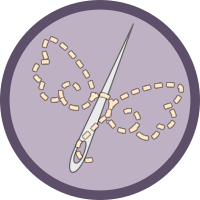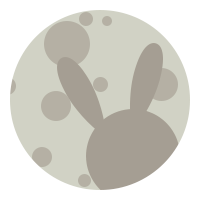Shiro's Hangout |staying active!!|
Moderator: Ryvvi
Re: Shiro's Hangout |staying active!!|
Indeed it is! ;-;
-

- npixelz
- Local time: Sat Jan 31, 2026 2:34 pm
Currently seeking event items
Minecraft guild
Owner of many titles
Creator of many forum games
The Fairy Garden is my main place, but you'll also find me in other hangouts
Lastly, much love to everyone, and remember; Positive Mental Attitude!
Keep being awesome



Minecraft guild
Owner of many titles
Creator of many forum games
The Fairy Garden is my main place, but you'll also find me in other hangouts
Lastly, much love to everyone, and remember; Positive Mental Attitude!
Keep being awesome



Re: Shiro's Hangout |staying active!!|
@"Lemon Cheesecake:
That's also very true, but I wished they were more strict on how many tickets they sold or how many people they let into the venue at once... it was a total hazard in there.
galled
For people who are working on large canvases on Adobe products it might be more convenient, since the UI scaling is much more consistent and I haven't had any crashes yet. But it is certainly very overpriced for the overall performance, and I will say a doing anything in After Effects on the Mac is so agonizingly slow OTL The other thing is Macs have colour calibrated screens so I definitely do miss that, but the retina screen which is 5K If I remember correctly is totally overkill to work on. I personally wanted to move away because I wanted to play games, stream and use other software without the limitations I had before. It's been a really good experience so far, considering I haven't needed a portable set up since covid began~
npixelz
Everything is expensive indeed I guess in this situation I ask myself if I'd want a regular one or like a high spec one
I guess in this situation I ask myself if I'd want a regular one or like a high spec one
That's also very true, but I wished they were more strict on how many tickets they sold or how many people they let into the venue at once... it was a total hazard in there.

galled
For people who are working on large canvases on Adobe products it might be more convenient, since the UI scaling is much more consistent and I haven't had any crashes yet. But it is certainly very overpriced for the overall performance, and I will say a doing anything in After Effects on the Mac is so agonizingly slow OTL The other thing is Macs have colour calibrated screens so I definitely do miss that, but the retina screen which is 5K If I remember correctly is totally overkill to work on. I personally wanted to move away because I wanted to play games, stream and use other software without the limitations I had before. It's been a really good experience so far, considering I haven't needed a portable set up since covid began~
npixelz
Everything is expensive indeed
 I guess in this situation I ask myself if I'd want a regular one or like a high spec one
I guess in this situation I ask myself if I'd want a regular one or like a high spec one-

- ShiroGEM
- Local time: Sun Feb 01, 2026 3:34 am
chris | they/them | hong kong
Hangout • Wishlist • Avis • Sketchbook • Items I've Made
Art Shop!

pixel by Mouse
Hangout • Wishlist • Avis • Sketchbook • Items I've Made
Art Shop!

pixel by Mouse
Re: Shiro's Hangout |staying active!!|
I use the Adobe Production Suite and never encountered any UI scaling issues. Curious about what's different on the MAC.
Re: Monitor calibration, I'm afraid this is more Apple misinformation/misinterpretation by users. All monitors need to be calibrated regularly (if you care enough to be accurate for professional level work). The idea that you can get a MAC monitor which is calibrated from the factory, calibrates itself, and/or will remain calibrated is just not true. While there are "tools" and utilities in either OS or in the monitor itself to help the user calibrate it is, while better than nothing, not good for professional applications. You need a monitor calibrator. I have calibrated many many MAC and PC monitors and can tell you that MAC's come out of whack from the factory (need calibration) as do any mega-expensive professional displays I've ever worked with. Granted some are much better than others, but calibration depends on environmental factors (hardware age, ambient light type, temperature, position and source). It's all pretty complex in scope, but critical. Fortunately the tools simplify the process by making it repeatable.
Shiro, please understand that for most folks, the standard display presets are good enough, but since I know you're doing the digital art stuff professionally, I thought you'd like to know.
Re: Monitor calibration, I'm afraid this is more Apple misinformation/misinterpretation by users. All monitors need to be calibrated regularly (if you care enough to be accurate for professional level work). The idea that you can get a MAC monitor which is calibrated from the factory, calibrates itself, and/or will remain calibrated is just not true. While there are "tools" and utilities in either OS or in the monitor itself to help the user calibrate it is, while better than nothing, not good for professional applications. You need a monitor calibrator. I have calibrated many many MAC and PC monitors and can tell you that MAC's come out of whack from the factory (need calibration) as do any mega-expensive professional displays I've ever worked with. Granted some are much better than others, but calibration depends on environmental factors (hardware age, ambient light type, temperature, position and source). It's all pretty complex in scope, but critical. Fortunately the tools simplify the process by making it repeatable.
Shiro, please understand that for most folks, the standard display presets are good enough, but since I know you're doing the digital art stuff professionally, I thought you'd like to know.

-

- galled
- Server Administrator
- Local time: Sat Jan 31, 2026 12:34 pm

~Windlyn Daydream by Mouse
Windlyn is so fun,
Windlyn is so grand,
So come on everyone,
All across the land,
Come and join us now,
In this awesome site,
We will show you how,
Talking through the night. ~npixelz
Re: Shiro's Hangout |staying active!!|
@"galled'
Hmmm well it is a bit inconsistent but that might be the way scaling is affected between HD and 4K monitors, i've had the UI of Illustrator break on me slightly but it's not a big deal~
That is true! I'm not saying it's exact per say, but between my iphone, ipad and the 3 macbooks i've owned in my lifetime, the colours are pretty similar from personal perception. While it's not exact (they are generations apart) it's still a lot closer than my screen tablet and current monitor on my windows. I probably will get a calibration tool along with a new mouse at some point! I've been working on a singular monitor for so long that it peeves me so much when the colours don't match haha
Hmmm well it is a bit inconsistent but that might be the way scaling is affected between HD and 4K monitors, i've had the UI of Illustrator break on me slightly but it's not a big deal~
That is true! I'm not saying it's exact per say, but between my iphone, ipad and the 3 macbooks i've owned in my lifetime, the colours are pretty similar from personal perception. While it's not exact (they are generations apart) it's still a lot closer than my screen tablet and current monitor on my windows. I probably will get a calibration tool along with a new mouse at some point! I've been working on a singular monitor for so long that it peeves me so much when the colours don't match haha
-

- ShiroGEM
- Local time: Sun Feb 01, 2026 3:34 am
Re: Shiro's Hangout |staying active!!|
Ah, HD and 4k is quite a jump in pixels in a multi-monitor setup.
Yep, the eye (or more accurately the brain) isn't reliable as it compensates when you can't have it for work.
A cal tool is essential for you then. My current is an Xrite I got for about $100 or so. Well worth it to save frustrations alone! And will save you tons of money if you ever print anything. Highly recommended/essential for serious work.
Yep, the eye (or more accurately the brain) isn't reliable as it compensates when you can't have it for work.
A cal tool is essential for you then. My current is an Xrite I got for about $100 or so. Well worth it to save frustrations alone! And will save you tons of money if you ever print anything. Highly recommended/essential for serious work.
-

- galled
- Server Administrator
- Local time: Sat Jan 31, 2026 12:34 pm
Re: Shiro's Hangout |staying active!!|
My friend recommended to me to get a pre-built computer because it should be enough for what I want and I'll have a warranty
-

- npixelz
- Local time: Sat Jan 31, 2026 2:34 pm
Re: Shiro's Hangout |staying active!!|
That's good advice. Keep in mind a warranty is only as good as the people who are behind it (accessability). Have you started shopping?
-

- galled
- Server Administrator
- Local time: Sat Jan 31, 2026 12:34 pm
Re: Shiro's Hangout |staying active!!|
True
Not yet, I still need to save up some money
Three things are being saved up for; a trip to Disney, a trip to the UK, and the computer
The UK is a more long term thing, whereas the computer and Disney are things we hope to do soonish
Not yet, I still need to save up some money
Three things are being saved up for; a trip to Disney, a trip to the UK, and the computer
The UK is a more long term thing, whereas the computer and Disney are things we hope to do soonish
-

- npixelz
- Local time: Sat Jan 31, 2026 2:34 pm
Re: Shiro's Hangout |staying active!!|
galled
Ooo i'll be on a lookout for that! I want to see if there's any available locally. I've read up about SpyderX but it's a bit more pricy than that so I've been holding off on getting it.
npixelz
Good luck saving up and I hope you have fun when you do go to Disney! I'd personally prioritize that computer since it's a daily necessity. A trip to the UK sounds great though, I've never been so I'd love to hear all about it when it happens!
Ooo i'll be on a lookout for that! I want to see if there's any available locally. I've read up about SpyderX but it's a bit more pricy than that so I've been holding off on getting it.
npixelz
Good luck saving up and I hope you have fun when you do go to Disney! I'd personally prioritize that computer since it's a daily necessity. A trip to the UK sounds great though, I've never been so I'd love to hear all about it when it happens!

-

- ShiroGEM
- Local time: Sun Feb 01, 2026 3:34 am
Re: Shiro's Hangout |staying active!!|
oh California or Florida?
I'd still like to check out Disney world in Florida one day.
I agree, a computer lasts longer then a trip but a trip is a great learning experience in itself and if family is taking the trip then a memory can be priceless.
I'd still like to check out Disney world in Florida one day.
I agree, a computer lasts longer then a trip but a trip is a great learning experience in itself and if family is taking the trip then a memory can be priceless.
-

- Lemon Cheesecake
- Local time: Sat Jan 31, 2026 12:34 pm
Re: Shiro's Hangout |staying active!!|
I didn't know there were two in the US  I've only got one here in Hong Kong and it's alright, I haven't been back in like an entire decade though. Ticket prices are so expensive now and my priorities have shifted so I'd rather spend it elsewhere
I've only got one here in Hong Kong and it's alright, I haven't been back in like an entire decade though. Ticket prices are so expensive now and my priorities have shifted so I'd rather spend it elsewhere  but its a great place to go for the experience!
but its a great place to go for the experience!
 I've only got one here in Hong Kong and it's alright, I haven't been back in like an entire decade though. Ticket prices are so expensive now and my priorities have shifted so I'd rather spend it elsewhere
I've only got one here in Hong Kong and it's alright, I haven't been back in like an entire decade though. Ticket prices are so expensive now and my priorities have shifted so I'd rather spend it elsewhere  but its a great place to go for the experience!
but its a great place to go for the experience!-

- ShiroGEM
- Local time: Sun Feb 01, 2026 3:34 am
Re: Shiro's Hangout |staying active!!|
Yeah, I'll probably do the computer first, but I have a laptop still working at the moment, so who knows. Still though, it's better to get a new one ready so when this one breaks I'm not stuck.
I'll regale you all with the details!
I don't remember which one it is, but it's the one with Galaxy's Edge where you can build your own lightsaber (one of the main reasons I want to go is for the Saber).
Memories are indeed priceless, if only I could recall them. Like, my memory is really bad, I barely remember my childhood.
Yeah, two in the US yet none in Canada. We're stuck with Canada's Wonderland (which is still good, but it's no Disney).
Yeah, ticket prices for these things are a nightmare!
I'll regale you all with the details!
I don't remember which one it is, but it's the one with Galaxy's Edge where you can build your own lightsaber (one of the main reasons I want to go is for the Saber).
Memories are indeed priceless, if only I could recall them. Like, my memory is really bad, I barely remember my childhood.
Yeah, two in the US yet none in Canada. We're stuck with Canada's Wonderland (which is still good, but it's no Disney).
Yeah, ticket prices for these things are a nightmare!
-

- npixelz
- Local time: Sat Jan 31, 2026 2:34 pm
Re: Shiro's Hangout |staying active!!|
X-rite has offices around the world (in China they have several--wouldn't be surprised if they're made there).
Yep, I feel the same about utility taking prioriety, but if it's a family trip, how many of trhose do you get?
IIRC there were other places where you could build your own light saber outide Disney, so I googled a bit (actually duck duck go--I try not to use google) and found the following:
Reservations necessary 60 days in advance!
https://www.planningthemagic.net/build- ... ightsaber/
Other places (even online):
https://duckduckgo.com/?q=build+your+ow ... pas&ia=web
Yep, I feel the same about utility taking prioriety, but if it's a family trip, how many of trhose do you get?
IIRC there were other places where you could build your own light saber outide Disney, so I googled a bit (actually duck duck go--I try not to use google) and found the following:
Reservations necessary 60 days in advance!
https://www.planningthemagic.net/build- ... ightsaber/
Other places (even online):
https://duckduckgo.com/?q=build+your+ow ... pas&ia=web
-

- galled
- Server Administrator
- Local time: Sat Jan 31, 2026 12:34 pm
Re: Shiro's Hangout |staying active!!|
But I want the FULL experience too.............
-

- npixelz
- Local time: Sat Jan 31, 2026 2:34 pm
Re: Shiro's Hangout |staying active!!|
Of course! Just wanted to make sure you make your reservation and if for some reason you don't go, you can still have a custom light saber experience (the folks that run the one at Disney--might be Disney itself--have setups outside of the amusement park--at least at one time they did).
-

- galled
- Server Administrator
- Local time: Sat Jan 31, 2026 12:34 pm
Who is online
Users browsing this forum: claudebot [Bot], Google Adsense [Bot] and 0 guests