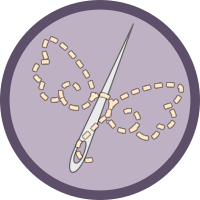Hey Winners!
I went to go post an update in the July forum and then suddenly realized the month had changed again. Oh well.
A lot happened last month (though most of it was behind-the-scenes; and doesn't really affect you guys) and I've got more planned for this month.
We finally hit 100 members! To celebrate this milestone, we (with your help) created an exclusive item for you all as thanks for supporting us so early on! You can head over to the shops to claim it! (its at the bottom because I don't have sorting in yet; and don't worry, its free!)
That brings me to my next update: Shops. I added in the trying-on abilities last month. Right now I'm working on getting the cart system up and running.
Please refrain from hitting the "check out" button in the shops. It is still in its unstable phase, and may or may not implode and eat all your feathers and make you sad. So let's just leave it alone for now.
I'll let you all know when I get it working!
The cart isn't up yet, but you can still buy and try on items as you have been; don't worry.
tl;dr: don't click the checkout button until Diana gives the OK.
August 2014
Moderator: Systems Admin
2 posts
• Page 1 of 1
Re: August 2014
Hey everyone!
As far as I can tell, I've got the shopping cart working! You can add items to the cart by clicking the <add> button under the item's icon, or you can try them on using the <try> button, and then hit <Add all to cart>.
By hitting <Add all to cart> you will only add the items that you tried on-- not what you were wearing when you entered the shop! This is to prevent you guys from accidentally buying doubles when you didn't mean to.
When you're happy with the items you've added to your cart, hit <Check Out> to complete your shopping. If you already own the max amount of a particular item, it won't buy it, so don't worry. After you buy all the items you were looking at, you'll get a message letting you know your order was processed. Just navigate over to your inventory, and equip it!
As far as I can tell, I've got the shopping cart working! You can add items to the cart by clicking the <add> button under the item's icon, or you can try them on using the <try> button, and then hit <Add all to cart>.
By hitting <Add all to cart> you will only add the items that you tried on-- not what you were wearing when you entered the shop! This is to prevent you guys from accidentally buying doubles when you didn't mean to.
When you're happy with the items you've added to your cart, hit <Check Out> to complete your shopping. If you already own the max amount of a particular item, it won't buy it, so don't worry. After you buy all the items you were looking at, you'll get a message letting you know your order was processed. Just navigate over to your inventory, and equip it!
-

- Diana
- Site Admin
- Local time: Mon Feb 02, 2026 11:56 pm
2 posts
• Page 1 of 1
Who is online
Users browsing this forum: claudebot [Bot] and 0 guests