Accessibility and Health Tech (or tech accessibility)
Moderator: Ryvvi
Re: Accessibility and Health Tech (or tech accessibility)
C5 uses something called beam. The integrated text app is in beta. Thanks so much! This is extremely unimportant because I'm quite happy with my current setup! I'm just trying to optimize everything now.
-

- Vivianne
- Local time: Fri May 09, 2025 3:43 am
Re: Accessibility and Health Tech (or tech accessibility)
No worries. I'll get to it in time. Beam noted! 
Yep, optimizing is good. Anything that helps you make your process more efficient is worthy of some effort!

Yep, optimizing is good. Anything that helps you make your process more efficient is worthy of some effort!

-

- galled
- Server Administrator
- Local time: Fri May 09, 2025 2:43 am

~Windlyn Daydream by Mouse
Windlyn is so fun,
Windlyn is so grand,
So come on everyone,
All across the land,
Come and join us now,
In this awesome site,
We will show you how,
Talking through the night. ~npixelz
Re: Accessibility and Health Tech (or tech accessibility)
I gave Communicator 5, Windows Access, and Beam a once over. I see Beam is a bluetooth interface for your phone. It's not what we've called a "tunnel," but that's OK. I can see how it's convenient. That said, I have a couple of questions:
1. I don't see the Android (phone emulator) as a stock feature of C5. Do you know the name of the one you have? Or is it used/installed in/over Windows Access?
2. Is navigating anything via Windows Access terrible or bearable for you? There are several free texting apps/programs I've found. A couple that will use your current phone and number (but requires your phone to be online--kinda defeating the purpose of moving from Beam) and a couple that will give you a free phone number that can text any other SMS device (all cell phones with service). Then there are a ton that require the same app to be installed on any other device you communicate with (least desirable, but if you're only texting with a couple of people it might not be overwhelming).
The simplest texting solution if you have a gmail account is to use Google Hangouts https://hangouts.google.com
from Windows Access after you've selected a google voice phone number https://voice.google.com and enable "Connect Hangouts" in the setting there. It can text/sms with any phone number for free and is web based and there are apps (which may have easier interfaces although the web/browser one is more flexible IMHO). The best part is no installation required and you can access on any device that has a browser and internet connection!
Anyway, no rush on anything. I just wanted to document what I've found and get a couple of answers to questions that have come up to tailoring solutions!
1. I don't see the Android (phone emulator) as a stock feature of C5. Do you know the name of the one you have? Or is it used/installed in/over Windows Access?
2. Is navigating anything via Windows Access terrible or bearable for you? There are several free texting apps/programs I've found. A couple that will use your current phone and number (but requires your phone to be online--kinda defeating the purpose of moving from Beam) and a couple that will give you a free phone number that can text any other SMS device (all cell phones with service). Then there are a ton that require the same app to be installed on any other device you communicate with (least desirable, but if you're only texting with a couple of people it might not be overwhelming).
The simplest texting solution if you have a gmail account is to use Google Hangouts https://hangouts.google.com
from Windows Access after you've selected a google voice phone number https://voice.google.com and enable "Connect Hangouts" in the setting there. It can text/sms with any phone number for free and is web based and there are apps (which may have easier interfaces although the web/browser one is more flexible IMHO). The best part is no installation required and you can access on any device that has a browser and internet connection!
Anyway, no rush on anything. I just wanted to document what I've found and get a couple of answers to questions that have come up to tailoring solutions!

-

- galled
- Server Administrator
- Local time: Fri May 09, 2025 2:43 am
Who is online
Users browsing this forum: claudebot [Bot] and 0 guests