Vivianne wrote:Darn, I really liked the idea of using Cortana somehow. My software does do text to speech, but I'm not sure if that can be done while windows is being emulated.
Actually, it's the reverse--the way/method being used is by emulating Android within Windows. Since Android is much less resource intensive (both in footprint and hardware), it runs at full speed (they actually have to slow it down in many cases when run on PC). It should work exactly the same as it does on your phone. I personally haven't tried it, but if others are using it like that, it really would be pointless if it didn't do both speech to text and text to speech exactly as it does on Android natively.
Vivianne wrote:A major issue with putting live transcribe on desktop is I need a ridiculously simple way to launch it when I'm using the switch. I have that right now with the current setup.
It should be able to be setup to launch automatically when you boot up (i.e. running all of the time), or set as shortcuts on your desktop. You'd have to ask Amanda how to set up "favorite" program launching from your device. If you let me know the program you use, I can look up on how it works. I can't imagine they made it too difficult to do/setup given the target market.
Vivianne wrote:I'm going to share some of this with Amanda because I can't be the only one who encountered resource issues. Basically, if your resolution was to be helpful and/or awesome, you're done.
You'd be surprised how many people just accept poor computing performance because they've literally have never seen/worked on a computer that wasn't bogged down. Most store bought computers come with so much software bloat that they just limp along fresh out of the box. But I will say that the latest versions of Windows (8-10) have come from "the factory" with bloat (some poor/sloppy programming, but the latest trend is tracking everything users do). You can disable most of it, but they've been known to enable things again in the latest updates.

Oh, I have bigger resolutions every year.

Being nice and helpful is just part of my nature and it gives me much enjoyment, so it's kind of selfish too.

I also never forget the kindness of others that have been helpful and patient with me, so it's kind of a what goes around comes around thing as well.