What do the coloured usernames mean?
- Green is a new user, black is a normal user, blue is a moderator, and purple is an admin.
How do I get an avatar?/Where's my avatar?
- We're working on making some super special newbie item sets! Until then, there is no automatic avatar creator when you log in.
For now, you'll have familiarize yourself with the shops and buy a base and your items and then click the avatar button to equip them. Bases, hairs, and faces are all in the S&S! Click the icon in the carousel at the top to switch shops. Don't worry! We give you a feather bonus when you register so you can afford all your basic needs.

Is there an item list? Of everything that's been on the site ever?
- There's a Wikia being put together for Windlyn Online, and it has some older items up on it. It relies on volunteers just like you to build it! If you've got some free time, why not contribute?
How do I ping?
Why did it take so long for me to get my email?/Why was my username taken? I don't see them!
- The server is sometimes under a lot of load! (We share it with the Studio, sometimes it's our fault and sometimes it's not). If a lot of users are trying to register at one time, a lot of emails need to go out! If your email takes a long time to be sent, chances are it's stuck in a queue! Thank you for being patient and waiting for your email!
There used to be an issue because we allow multiple accounts per email address, so if you tried to register with your username, got an error, then tried again, it would tell you your username was taken. It would be! By you! There's a new feature to be able to check your username is available before submitting to eliminate this issue. The only other way your username could be taken and you don't see the user with it is if someone claimed it and never confirmed their registration.
Why do I have so many notifications?
- The notifications/Unread Threads button on the sidebar under your avatar is the number of posts you haven't read yet. If you click it, the page you get redirected to shows all threads with recent activity. If there are too many for you, there is a mark all threads button located at the top of the page, as well as a mark all threads button on the top of the forum index.




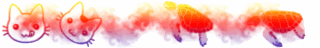
 ) or if you win a bet.
) or if you win a bet.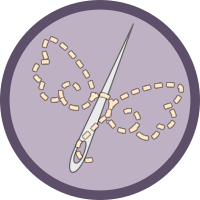




 Hi, the name is Hero!
Hi, the name is Hero!